TapPublisher 2 is coming! The first beta of our mobile apps creator with no coding skills is now available for download.
For this second version, we reviewed and improved many points. We took into account your feedback in order to give you the best experience possible and to allow you to create mobile apps even richer.
The user interface has been completely reworked by our team: it is now in a flat design style, much more intuitive, clear and modern.
The interface is composed of 3 distinct parts:
the App section that allows you to manage your modules, the type of menu and the global parameters of your app.
the Inspector section that allows you to configure and customize each module, to choose the layout and select the colors you like.
the Preview section which shows you an accurate rendering of what you get on your iPhone.
The modules have also been improved. We separated photos, videos and news modules into dedicated specific services. You will find, among others, 500px, Instagram, Flickr, YouTube, Vimeo, WordPress or the RSS, each in a separate module.
You will also discover new modules such as "Catalog", the perfect tool to present your lists, products, recipes ... or why not an encyclopedia! The module "About" will allow your users to easily share your app and rate it on the AppStore.
Other modules have been improved, such as "Contact", which now allows you to customize a page with many informations (mail, phone, location ...) and "Info" where you can enter the information you want.
Over the different beta versions, new modules will appear like Calendar, Events, Prestashop or Meetup.
Module’s configuration is also much easier and you have more settings and customization options in TapPublisher 2. This is the case for the modules, but also for the menus.
Now you can customize every part of the menu: footer, header, icons, colors ... it's up to you to create an app that you like.
TapPublisher 2 is also an opportunity to introduce the analytics services Flurry and Google Analytics, allowing you to monitor and control the statistics of your application.
To avoid files deletion, all the files required for a project ( images, icons, settings ) are now grouped in a file "example.bundle". A bundle is a special folder that is seen by the Finder as a file and not as a folder. You can import your old project with the "Import TapPublisher 1.x project" from the File menu to turn it into a TapPublisher 2 project.
Regarding TapPlayer, our testing app for iPhone, it obviously works with apps created via TapPublisher 2 beta, including with the new modules About and Catalog.
You can now download the first beta of TapPublisher 2 on our website. It will be followed by several other betas (every 10 days) before the release of the final version in September. This beta is fully functional and you can use it for submit iPhone apps.
Feel free to test it, torture it and send us your feedback and suggestions.
You can download TapPublisher 2 beta 1 here and don't forget you need an account on our website to synchronise and test your app with TapPlayer.
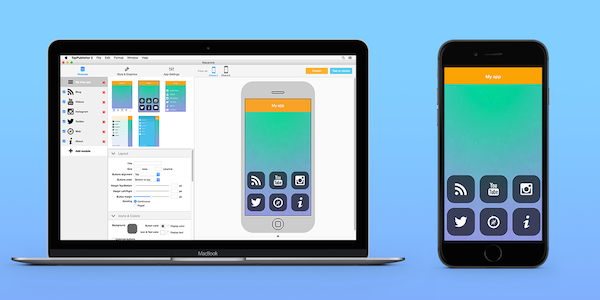
0 comments
For adding comment please Sign in, or Sign up.